Architectural AnatomySteven Feiner, Tony Webster, Ted Krueger, Blair MacIntyre, Ed Keller |

|
Architectural AnatomySteven Feiner, Tony Webster, Ted Krueger, Blair MacIntyre, Ed Keller |

|
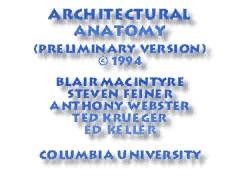
Our prototype application overlays a graphical representation of portions of a building's structural systems over a user's view of the room in which they are standing. The overlaid virtual world typically shows the outlines of the concrete joists, beams, and columns surrounding the room. We have built a partial model of Columbia's Schapiro Center for Physical Science and Engineering Research, which contains portions of the joists, beams, and columns that are in and near the lab in which our work is being performed. The model is based on the construction drawings provided by the building's architects.
The animation starts with a pan over part of our laboratory, showing wireframe (without hidden-line removal) views of several of the building's structural elements. In this image some vertical columns and part of the floor are seen overlaid on a corner of our lab.
The view then pans up to the ceiling, revealing the top of one of the major columns.
As the user pans down the column, the column is selected with the mouse, indicating that the user wishes to view its internal structure in conjunction with a structural analysis. When the user selects the column, it changes line style.
After a brief pause, the internal reinforcing steel bars inside the selected column appear, along with an X11 window that contains the output of a commercially available structural analysis and design program.
The window's position is fixed relative to the 3D physical world so that it appears to be attached to the selected structural element as the user moves.
Return to the Columbia University Computer Graphics and User Interfaces Lab.